-
Verified Hobbyist
BCD
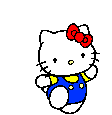
Here are some hints from ASPD for what to do when you have access problems for ASPD.
Log off ASPD.
Clear your browser cache.
Clear your cookies.
Be sure cookies are enabled for ASPD.
Shut down your browser.
Try a different browser if possible.
Reboot your computer.
Check the settings in your ASPD profile under User CP. Try enabling "Browse board with cookies" and "Automatically Login".
Some pop-up blockers may prevent certain ASPD tools from working.
I'll suggest checking this thread on home2 as well.
http://home2.invisionzone.com/index.php?showtopic=5028
 Posting Permissions
Posting Permissions
- You may not post new threads
- You may not post replies
- You may not post attachments
- You may not edit your posts
-
Forum Rules


 Reply With Quote
Reply With Quote